Your cart is currently empty!
Printing Help
![]()
Yay, you have purchased fun props for your amazing event! The next step is downloading the file and printing the images. Click here for downloading help.
Continue reading for printing tips:
PAGE SIZE
+ All of my downloadable files are formatted to fit on US letter (8.5″ x 11″) paper.
+ For the best printing be sure to choose the portrait orientation.
+ Also, make sure ‘fit to page’ is unchecked. You want to print at actual size.
FILE TYPES
+ All of my downloadable files are PDF’s. Using this format produces the highest quality print because PDF’s preserve the text and graphics from the original file.
+ You will need the latest version of Adobe Reader to view the PDF. It can be downloaded for free from Adobe.
COLOR VARIATIONS
+ I have tested my colors on a variety of printers to find the most pleasing hues, but the printed colors may vary from what is on your screen.
+ Blue will still print blue, red will still print red, etc. However, they may be a slightly different hue than what you are viewing online.
+ Screens show color in RGB mode. Printers print using CMYK. Therefore, slight variations are inevitable.
+ Also each screen and printer are configured differently resulting in slight differences.
+ Paper choice is also another variable.
+ Most often these differences are not enough to worry much about, but please take this into consideration when ordering.
PRINTING AT HOME
+ You can print the file at home using a color ink jet or laser printer.
+ Printing on white card stock works well. For other paper options click here.
PRINTING AT A COPY CENTER
+ Copy your purchased PDF to a USB drive and bring it into an office supply store, such as Office Depot or FedEx.
+ Ask them to print on white card stock at actual size.
+ Another option is to print the file on a self service machine at the copy center. I don’t know if this is available everywhere, but it is my favorite method of printing at my local FedEx. Since I’m doing it myself, I typically can print right away. Also, I bring in my own card stock to load into the machine. It’s a fairly simple and inexpensive option.
+ If you are not pleased with your prints from the copy center, please contact them directly. Ridgetop Digital Shop is not responsible for printing errors.
Follow us
Download ➤ Print ➤ Create ➤ Enjoy!
Latest Posts
-
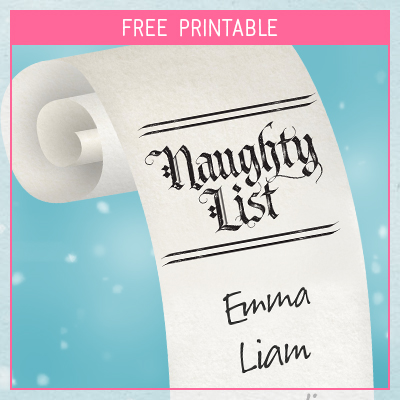
2021 Naughty List Free Printable
Did you make the Naughty List this year? Print Santa’s 2021 Naughty List and display…
-

Cranberry Orange Jello Shot Recipe
Hosting an autumn event? These Cranberry Orange Jello Shots will definitely be a crowd pleaser.…
-
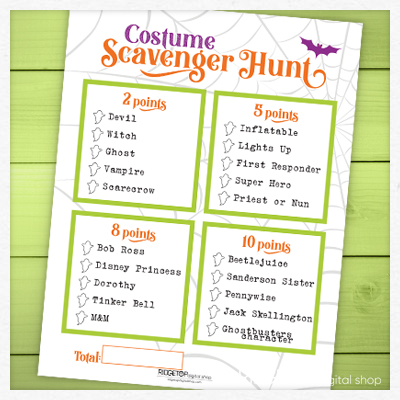
Halloween Costume Scavenger Hunt Free Printable
Heading out on Halloween night? Print this sheet to add a costume scavenger hunt to…

Leave a Reply