Your cart is currently empty!
Downloading Your Purchase
![]()
Thank you so much for visiting my website and/or Etsy shop. Here are a couple tips for downloading your purchased files:
DOWNLOADING FILES FROM WEBSITE
+ Add the listing to your cart
+ Click View Cart
+ Verify your car is correct, then click Proceed to Checkout.
+ Fill in billing details
+ Click PayPal (PayPal account is not needed)
+ Place Order
+ A link to download the file will be sent to you as soon as payment clears.
+ Click the link. Then, download and save the file.
DOWNLOADING FILES FROM ETSY
+ First add the item to your cart and place order.
+ The file will be available to download once your payment clears. Most often this happens within minutes.
+ Then, while still logged into your Etsy account, under the YOU tab click PURCHASES AND REVIEWS. Here you will see all your purchases and a link that says DOWNLOAD FILES. Click the link and save the file.
+ You will also receive an email with the link. Be sure the email account you want the link sent to is the same one on file with Etsy.
+ PLEASE NOTE: At this time, digital downloading can not be done on the Etsy mobile app. To download a digital file you will need to use a browser on your mobile device, laptop, or PC.
+ For more information check out this article from Etsy: https://www.etsy.com/help/article/3949
VIEWING & PRINTING THE FILE
+ You will need the latest version of Adobe Reader to view the PDF. It can be downloaded for free from Adobe.
+ Using a color printer, print the PDF at home or local print shop. For more printing tips, click here.
Follow us
Download ➤ Print ➤ Create ➤ Enjoy!
Latest Posts
-
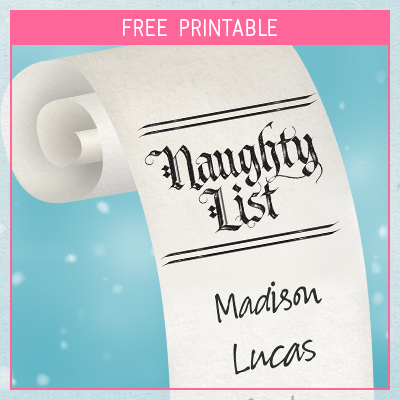
2024 Naughty List Free Printable
Are you on the Naughty List this year? Spread some holiday cheer and spice up…
-

Halloween Fringe Photo Backdrop
Halloween Fringe Photo Backdrop Happy Halloween! I was asked to create a backdrop for an…
-

PVC Pipe Photo Backdrop Support
PVC Pipe Photo Backdrop Support With so much variety in photo booths and photo backdrops,…

Leave a Reply